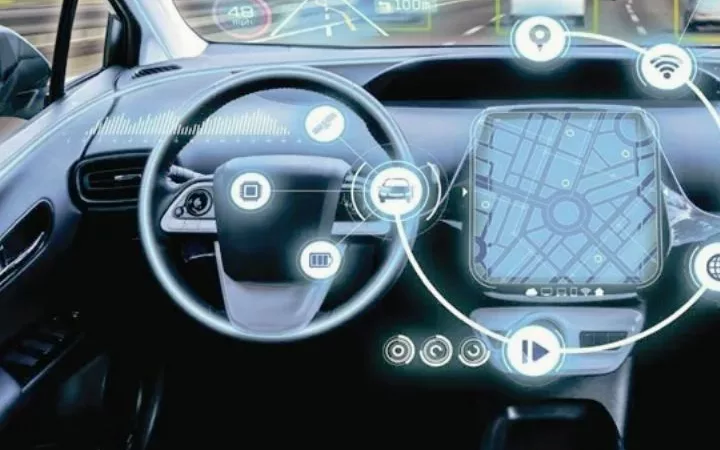Know About The DMS Software – Efficient Archiving Of Documents

DMS software can help keep an eye on documents better and thus use time more effectively when used correctly. Documents play a significant role in the age of digital technology.
Almost every company receives a flood of emails, letters and receipts every day. Since every document can contain important information, it is processed and then archived. The accumulated documents are usually stored in files. So it is not uncommon for the cabinets in the office or archive to be overcrowded.
If an employee needs a specific document, they first have to go to the filing cabinet to find the correct folder and the paper they are looking for. Of course, this process takes a long time.
But even digitally stored data is not automatically better organized. Due to the distributed storage on hard drives, drives, or in the email inbox. Document Management System (DMS)
Worldwide data volume will increase tenfold to 163 ZByte by 2025
The mountains of data continue to grow. This certainly has to do with today’s “we-save-everything” mentality. We generate and share tons of data every day. The whitepaper ‘Data Age 2025’ published by IDC in 2017 predicts that the global amount of data will increase to 163 ZBbytes by 2025.
So that you can imagine this better: A zettabyte is one billion terabytes. Many companies believe that this problem can be counteracted by moving to cloud-based storage.
However, if mismanaged, the problem only shifts to another location, as many employees then tend to be more carefree with data and its storage.
30 per cent of the working time is spent searching
Searching for the correct documents takes up a large part of the daily work. The increased administrative and personnel expenses naturally result in high costs.
For you as an entrepreneur to make decisions promptly, quick and easy access to relevant information is essential. The question of data storage is therefore becoming more and more critical.
With the help of DMS software, a document is quickly and easily available without you having to search for it. But what is it exactly?
How does DMS software work?
DMS software is a database supported system for managing and archiving documents of all kinds. First of all, all paper-based documents, such as billing receipts, are scanned and thus digitized.
The software uses metadata on the one hand and the so-called useful or primary data on the other; this is the actual document. The metadata includes all information accompanying a document.
This includes, for example, information about the author, the type of document, the customer number, the creation date, or the person responsible. A record can be unequivocally identified and managed based on the metadata.
The files’ metadata are stored in a database and typically have to be entered by the user in appropriate masks when setting up a document.
The document you are looking for can be found easily by entering a search term or an invoice number in a text field. The search for a record, therefore, only takes a few seconds.
All incoming documents are stored in a central archive and are only filed once. This means that there are no multiple versions in different storage locations.
To organize the documents as one is used to, the familiar folder structure is retained. Depending on which access authorization you have, several people can see and edit a document. Older versions are not overwritten, so you can always fall back on the previous version if a problem occurs.
DMS can do more than just archive
The use of DMS software has many advantages on the most varied of levels. Because it’s not just about storing data, but about managing, storing and organizing documents for the user so that they are quickly and easily available again.
Evaluations, reports, time records, notifications – essential documents are securely and transparently archived in the software. In addition, work processes are more efficient, and communication in the company is improved.
If properly planned and used, the software noticeably improves work processes, increases quality and reduces costs. The most important advantages at a glance:
- Central, secure and straightforward filing of documents
- Simple acquisition and operation
- Significant time savings: processing time and searching for a record are significantly reduced
- Reduction in the cost of storage rooms and paper
- Cross-location access to documents, available at any time
- Optimization of collaboration in the company
- increase of productivity
- Processes become traceable and transparent
- Reliable archiving reduces the risk of data loss
- Audit-proof and GoBD-compliant storage
ERP and DMS – a coupling that brings many advantages
Coupling a DMS software with the ERP system has several advantages. The DMS software can record and check documents received electronically as well as on paper. That makes them the perfect data supplier for ERP systems.
You can automatically archive documents you create in an ERP system in the DMS software and merge them with other documents. This process is called electronic files.
These files then contain all information relating to a customer, for example. All information stored in the file is automatically indexed and provided with metadata. This makes searching for a specific document straightforward.
data protection
When you archive a document in the DMS software, you can set access restrictions. You can decide for which persons or groups and at which level access is allowed or not. It is also possible to grant editing and reading rights. If you pass on a document as a link, you can also determine whether it is only available for viewing or whether it can also be downloaded.
Audit-proof storage
The financial administration places high demands on a document archive. In Germany, every company has to keep its documents for up to 10 years and sometimes even longer.
For this purpose, the legislature has set up some rules and requirements. The principles for audit-proof archiving are in the GoBD(Principle for the proper management and storage of books, records and documents).
The good primarily relates to storing tax-relevant documents in electronic form, including an electronic archive or storage as digital documents in DMS software.
According to GoBD, records must be kept in an audit-proof manner. Revision-proof is understood to mean the “immutability” of documents. All documents and receipts that are archived after processing may no longer be changed from this point on. You should also note that electronically generated documents must also be archived digitally.