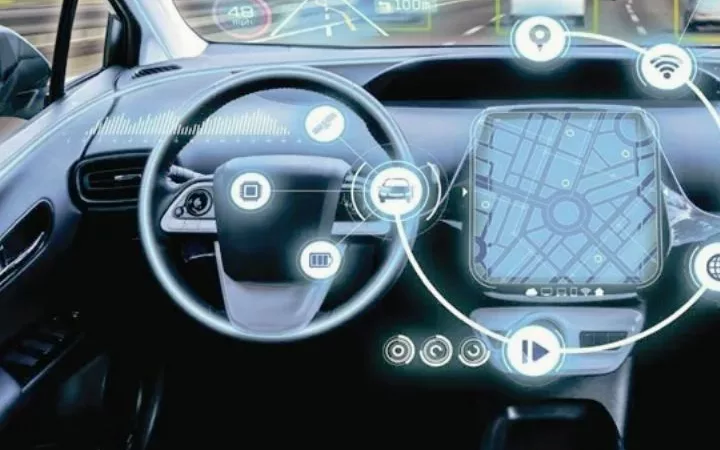Optimize Data Maintenance For Quick And Easy Processes

An ERP system including a database makes the processes in your company more transparent and efficient. This makes daily tasks much more straightforward – at least in theory. The exact opposite happens if you neglect data maintenance. The database forms the basis of the ERP software.
Master data, user information or actions are stored there. Over time, the database continues to grow and quickly becomes confusing. The IT infrastructure is responsible for this and is often not adopted in the course of this.
The result: reaction and loading times are getting longer, and queries take up a lot of time. In short, the performance of your software suffers. So what can you do to optimize data maintenance?
At the beginning of every attempt at an explanation, there is an interested person. According to the case that you are a die-hard connoisseur of ERP software, quasi an ERP sommelier, you can skip this blog post with a good feeling and concentrate on the next entry – or you can stay and get the daily portion of confirmation.
Time for a spring cleaning in the data maintenance
The performance of your software or technology is essential if you want to benefit from it. Many processes are now automated, so your data must be reliable to guarantee an error-free operation. So that you can benefit from the advantages of the system, your data should always be up-to-date and complete.
If the initial data structure is no longer sufficient, it is time for a spring cleaning on your server. So take your time to free it from the data chaos. Below are some tips for improving the quality of your data – and thus benefit from quick and easy processes again.
Establish criteria for data quality
To optimize data maintenance, you should define criteria in advance. In this way, incorrect information cannot arise in the first place. This enables you to check the data entry process and correct any deficiencies in existing data. These criteria can be used, for example:
completeness
- A data set should, of course, always be complete – that is the prerequisite. This includes the customer number, name and place of residence.
Uniqueness
- Can the data be interpreted?
Topicality
- The data should be up to date. For example, you can ask the customer over the phone. Or you can synchronize the data via the website or email signature.
accuracy
- For example, define a format for numeric values, such as only two places after the decimal point. So everything is uniform.
consistency
- The data set should not have any contradictions.
Freedom from redundancy
- Assign each customer number only once to avoid mix-ups.
relevance
- The data should meet the information needs.
uniformity
- Determine the form in which you enter the data into the system. Note, for example, upper and lower case or umlauts.
reliability
- The creation of the data should be reliable. Data from reliable sources are usually of higher quality than data from public sources.
As a rule, not all of the criteria mentioned are used at the same time. You can bring in those who make the most sense for your data maintenance, thereby facilitating the workflow.
Put data maintenance on the agenda.
Check the data entry and maintenance of the data regularly – this is how you ensure the quality of your data. Only if you repeat this step regularly can you benefit from good data in the long term. Train your employees and hold them accountable to make the importance clear.
Required data maintenance: Regularly clean up your database
Some companies have been using their ERP system for many years. Even in small companies, the amount of data is continuously increasing. The longer you work with the software, the more data naturally accumulates. However, databases often contain information that is no longer relevant.
You probably don’t need many of them anymore because they are out of date or maybe only used once. Regular data analysis can save you from unnecessary accumulations. You can use an analysis tool for this, for example.
When analyzing the data, it often becomes clear whether the data is relevant and which corrections need to be made. Incorrect or redundant data are revealed and can be corrected or archived.
This gives you more storage space again, and queries produce faster results. But note: Even if you no longer need specific data, you cannot simply delete them due to the obligation to provide evidence.
Ongoing data maintenance: optimize queries using database indexes
Creating an index is another possibility in data management to increase the speed of frequently requested information. A database index is a data structure used to optimize queries.
The data is sorted and stored on the data carrier utilizing an index table. This is particularly suitable for data that you rarely change, such as master data for customers or articles. Indexes are recommended for databases that store large amounts of data and are queried very frequently.
The disadvantage, however, is that the creation of index structures leads to the use of memory. If there are many indexes, this can result in a large amount of memory consumption.
Furthermore, the use of indices leads to a more significant effort when writing data records. In this case, the database system must also take the index into account and load it accordingly. The following applies here: The more indexes a table has, the more significant performance loss when saving new data records.
Faster queries using data clusters
But which approach helps to make a slow system fit for everyday life again? One possibility is to divide the database into different clusters. Data clusters are grouped and summarized according to shared characteristics. The data is arranged in such a way that access to related information is as effective as possible.
Data clusters are, therefore, an essential means of optimizing data maintenance. Frequently critical data remain in a logical part. You can move data tables with information that you need less regularly to another server. Existing knowledge that you often need can thus be queried much faster.
Alternative to classic data maintenance: ERP from the cloud
Optimizing a slow ERP system is a challenge because it takes time and resources. Of course, this is also associated with costs. However, if all of the above measures do not lead to the desired success, you should consider a new ERP solution. In such a case, more and more companies are opting for a cloud-based solution.
In particular, the Platform-as-a-Service (PaaS) and Software-as-a-Service (SaaS) delivery models are enjoying increasing popularity. The ERP provider takes care of the provision of the application and takes care of maintenance and hosting. This lowers costs in the long term, and slow ERP systems are a thing of the past.