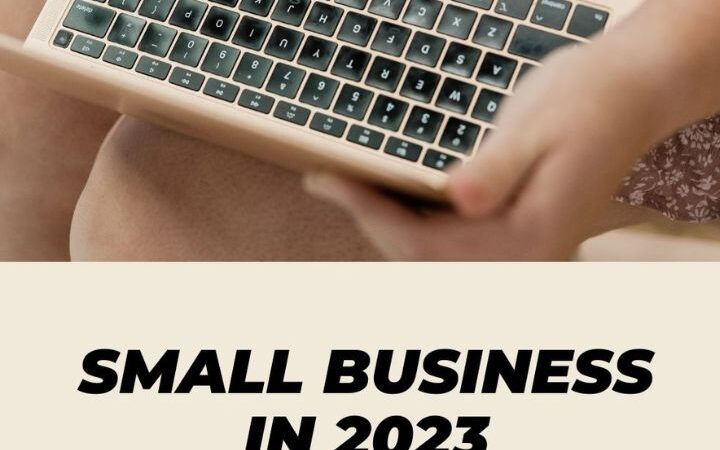The Basic Tips For An Effective Web Conference
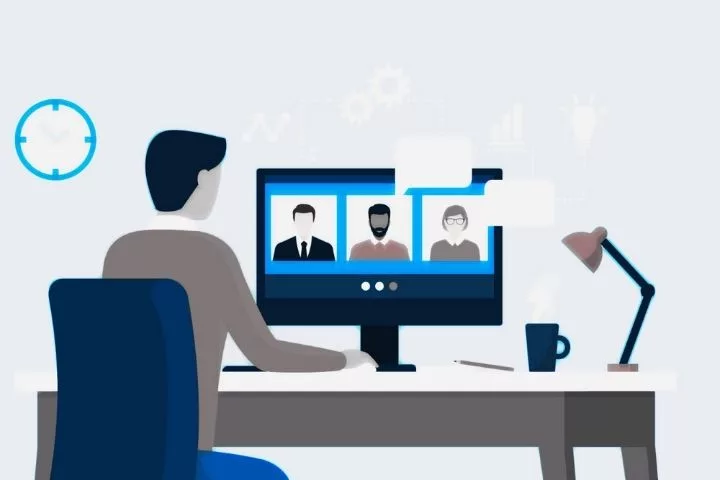
Just a few weeks ago, nobody would have thought what is currently a reality. The situation is only improving slowly. Things can go on anyway, processes that are familiar in the business world have to be adapted, and techniques that have become dead to the world have to be thrown overboard. We explain the basic tips for an effective web conference
Many companies are currently struggling to observe all regulations, requirements and protective measures while remaining able to act. In many professions, regular meetings and contact with customers and colleagues are the order of the day. Particular caution is required for employees who are in frequent contact with customers.
Large seminars and workshops, in particular, are risky and are not allowed without certain precautions. If you are still dependent on contact with your customers, it is worth considering an online meeting.
So you can continue to communicate with your colleagues and customers from your home office. This article deals with the preparation and successful moderation of a web conference.
Online meetings from the home office
Regardless of the current situation and whether in the office or from the home office – you should always lead meetings according to specific rules to run optimally. Web conferences are a bit more time-consuming, as there is a technical challenge and the rules mentioned.
Disturbing background noises and other factors that distract from the actual conversation and technically overwhelm conversation participants should be avoided if possible. So what can you do to have targeted, enjoyable and effective online meetings?
Six basic rules to help you hold an influential web conference
Rules help to hold the online meeting efficiently and effectively. The following points have become established in the past:
-
Limit the number of people you can call
If too many participants are involved, chaos and poorer results are inevitable. So think carefully about who needs to participate in the conversation so that all essential points can be discussed and decisions made.
Only these people should also be invited to the interview. Eight participants is an excellent guideline to stick to. Otherwise, an atmosphere quickly arises in which a lecturer and all others do not have their say. This quickly leads to conflicts, topics are “talked to death”, or the online meeting takes longer than necessary.
Here are some things to keep in mind:
- Not too many participants, eight people is a good guideline
- Prepare a schedule and share it before the web conference
Preparing a schedule takes a lot of time and may seem annoying to one or the other. Still, it is enormously helpful during the online meeting so that sufficient attention is paid to all essential topics and nothing is neglected or forgotten.
Announcing the course of the forum and the points to be discussed in advance also allows each participant to write down questions and work on possible solutions in advance.
This saves time during the meeting, as everyone has the opportunity to prepare well. It is also advisable not to put more than five items on the agenda and use bullet points instead of running texts. Long schedules can be daunting and not read.
Here are some things to keep in mind:
- Set up a schedule and send it by email, for example
- Whoever calls the meeting should also take the time to create the schedule
- Do not put more than five items on the list
- Bullet points instead of running texts
- The program should contain the following points:
- Who is attending the web conference?
- Which topics are discussed?
- What decisions have to be made?
- Time blocks: How much time is planned for which subject?
- Who keeps the minutes and informs other employees?
- Schedule fixed time windows for each topic
Defining clear time frames for each topic makes sense for several reasons. On the one hand, this ensures that every point on the agenda is discussed. The participants in the conversation are more motivated to find a quick solution so that the topic does not have to be reopened.
On the other hand, the online meeting does not last longer than previously estimated, and you do not run the risk of the participants leaving the conversation, for example, due to follow-up appointments, although essential decisions are still pending.
Someone should keep an eye on the time and, if possible, moderate the conversation or at least have a look to ensure it doesn’t get too out of hand.
In this context, it can also be helpful to adhere to a conversation sequence. In this way, you can easily prevent the interlocutors from interrupting each other, and also, each individual feels more responsible for contributing something valuable to the conversation.
Speaking more slowly than usual and clearly can also make sense because even the best technology often has a time lag between the sender and receiver. Although this requires discipline, it prevents colleagues from asking too many questions.
Here are some things to keep in mind:
- Define clear time frames for each topic
- Define the order of the calls
- Speak slowly and clearly to avoid asking too many questions
- Example of a one-hour web conference:
- Explain the issue for 10 minutes
- 30 minutes of discussion and meeting time
- 10 minutes to collect possible solutions
- Distribute 10 minutes of tasks
- Keep a record
All critical decisions that you make during the web conference should ideally be recorded in minutes. You should also justify all points and resolutions mentioned in the minutes and enter the resulting instructions.
The protocol avoids misunderstandings due to different opinions or memories, and each participant can better understand the points discussed afterwards. Furthermore, every participant knows exactly what their task is and what next steps are required.
Colleagues who could not participate and are involved in further steps can easily find out about the results afterwards. Just like the plan, a protocol should not be too lengthy.
You should also avoid running texts here as much as possible since these are usually not read. So that you are even better prepared, you can create a minutes template, which you only have to fill out in the meeting.
Here are some things to keep in mind:
- Record all resolutions in minutes, including:
- Justifications
- Instructions for action
- For content relevant: It should be clear who said what to whom
- Bullet points instead of running texts
- The minutes of the meeting should contain the following points:
- Topics of the discussion, list individual points
- Date, possibly location (not applicable for a web conference)
- Present and absent
- Moderation/management of the meeting
- Keeping minutes
- Choose a video conversation instead of a phone call
If you decide to have an online meeting, it is advisable to have a video conversation instead of a standard telephone call – at least if more than two people are involved. A phone call is more exhausting than a classic meeting in the office because you are not sitting directly across from the person you are speaking to.
You can usually tell by their posture whether or not someone is interested in a conversation. For example, if someone wants to contribute to the discussion, they will probably move closer to the table and sit up. Someone who is somewhat disinterested often shows this unnoticed through their posture by leaning back.
Facial expressions, gestures, and eye contact are also crucial for a positive conversation, as this makes it easier to interpret the other person’s messages correctly.
In the case of a pure telephone conversation, these visual signals are wholly omitted, and it is more likely that statements are incorrectly concluded or interpreted. You also have to focus on who belongs to which voice to whom.
technology
You don’t need expensive equipment to have a video conversation with your boss, colleagues or customers. Almost every notebook now has an integrated camera and microphone. A stable internet connection is essential.
If you have a weak WLAN, you can connect with an ethernet cable instead. Contact your Information Technology department if necessary. To make the online meeting as pleasant as possible for everyone, you can also ensure friendly lighting and an appropriate background.
Here are some things to keep in mind:
- Video conversation instead of phone calls
- Posture, facial expressions and gestures help to interpret a statement correctly
- Required technology
- Camera, microphone
- Stable internet connection
- Follow the netiquette – online meetings increase the potential for conflict
Certain behaviours turn a conversation either in a positive direction or relatively quickly in an adverse order. This applies to personal conversations but also mainly to digital exchanges.
If you do not face to face with a person, you tend to choose your words with little or no care. This includes, for example, not letting the other person finish speaking. On the one hand, this is impolite, but it also leads to confusion, especially in a video conversation, since interjections are often not understood or incorrectly assigned.
Teachings are also not practical, and they tend to evoke a defensive attitude rather than encouragement and interest. As is so often the case, the key is empathy.
Here are some things to keep in mind:
- Adhere to netiquette
- Ask specifically if something is not understood
- Work on continuous improvement
- Short reflection laps at the end help to improve the process continuously
- What went well
- What can you do better next time?
Is the web conference essential?
In general, meetings are considered to be time-wasters. So before you call an online appointment, think about whether this is necessary. Many matters can also be clarified in a short telephone call, and it does not take many people to bring about a decision.
A small thought experiment often helps at this point: Imagine there is no way to call a meeting. How would you then resolve the situation? Can a phone call clear up the case, or can you contact someone via email for an answer? This shows relatively quickly whether a web conference is the most effective communication channel.
providers
Some tools support virtual work; the best-known providers include Zoom, Skype, and Facetime. Here is a little summary:
zoom
- Integrated HD video and audio
- Up to 1000 video participants
- Up to 49 videos on the screen
- Built-in collaboration tools
- Multiple participants can share their screens at the same time and annotate them for an interactive meeting
- Safe meetings
- Encryption for all sessions, role-based user security, password protection, waiting rooms, and putting participants on hold
- Records and transcripts
- Record your meetings locally or in the cloud, view AI-generated transcripts and capture notes and action points
- Team chat
- Chat with groups, search history, integrated file sharing and 10-year archive
- Up to 100 participants are free of charge, but group chats are limited to 40 minutes
Skype
- Video calls for up to 50 people
- Video calls in HD
- Individual or group discussions
- Live subtitles
- Read words that are being spoken during an audio or video call on the screen
- records
- Record essential meetings with colleagues
- No registrations and downloads required
- For free
Facetime
- Up to 32 participants
- However, the prerequisite for using the app is that all contacts are using an iPhone, iPad, Apple Watch or Mac with iOS and have set up Facetime
- The app is free
Conclusion
The advantages of a personal conversation still outweigh the virtual discussion. As is so often the case in life, it is now essential to make the best circumstances. Ultimately, this is a chance to get through the crisis as well as possible and as unscathed as possible – perhaps something good can be drawn from this extreme situation in the long term if these communication channels are now considered more often.